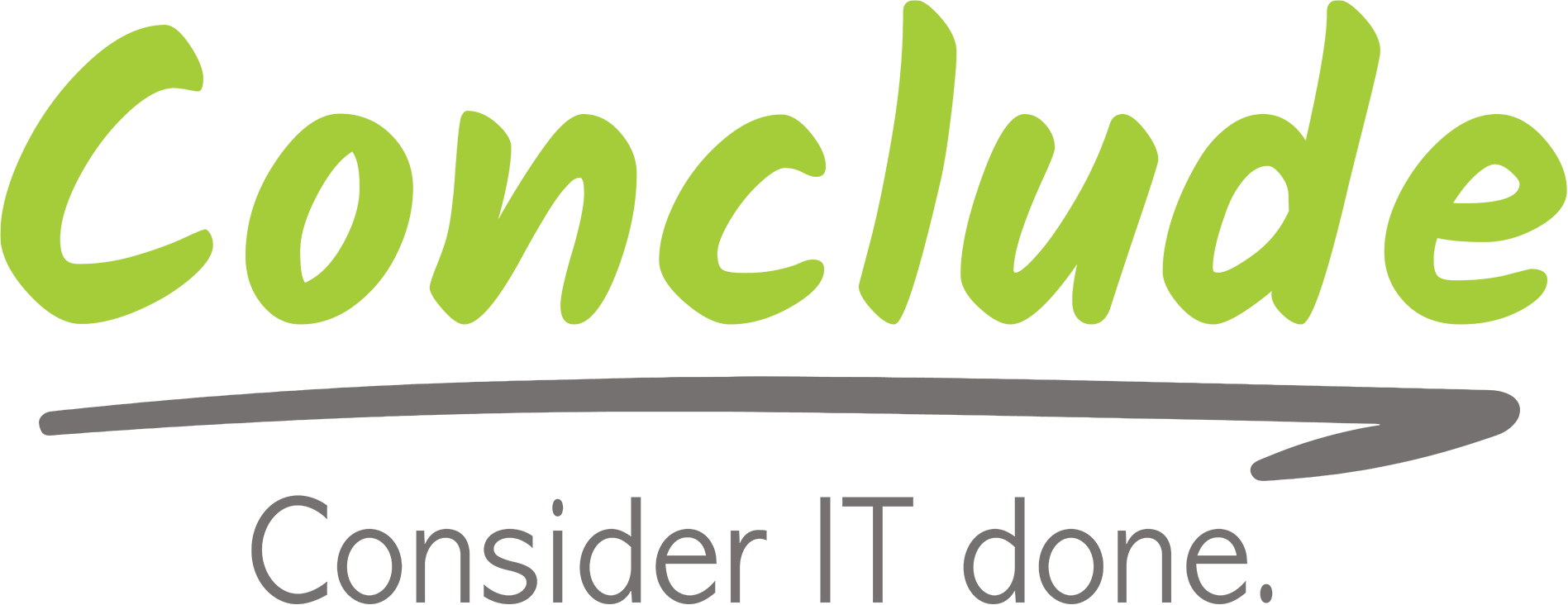Wacom Signature Pads vs Tablets
With the rise of digital transformation and the move toward paperless processes, many businesses are adopting electronic signature solutions. At first glance, using a regular tablet (like an iPad or Android device) for signing documents may seem like a convenient and cost-effective option. But if you’re looking for security, compliance, and long-term efficiency, there’s one tool that stands above the rest: Wacom Signature Pads.
In this blog, we explore the key differences between Wacom signature pads and consumer-grade tablets - and why the right choice can make or break your digital signing workflow.
Purpose-Built vs Multi-Purpose
Let’s start with the basics.
- Tablets are designed for broad, everyday use - watching videos, browsing the internet, sending emails, or running apps.
- Wacom Signature Pads, on the other hand, are purpose-built for one function: capturing secure, handwritten electronic signatures with precision and legal defensibility.
When you’re dealing with contracts, legal documents, or customer approvals, specialized hardware matters. A general-use tablet simply wasn’t designed with that task - or the legal implications - in mind.
Signature Accuracy and Biometric Data
Wacom pads use Electro-Magnetic Resonance (EMR) pen technology, which captures not just the shape of a signature, but the pressure, speed, and stroke patterns of the signer. This is known as biometric data, and it adds an extra layer of security and identity verification.
Consumer tablets typically use capacitive touch or Bluetooth pens that lack this level of data collection. The result? A signature that may look right but has no legal strength in verifying who actually signed.
Wacom signatures are court-admissible and can be used for biometric verification, while tablet-based scribbles can be easily forged or disputed.
Security and Compliance
When it comes to sensitive documents - contracts, HR files, medical records - security isn’t optional.
- Wacom Signature Pads store no data on the device, reducing the risk of tampering or breach.
- They integrate with secure, compliant digital signature software that follows local laws like South Africa’s ECTA Act.
- The signature process includes a full audit trail, ensuring every action is traceable and defensible.
In contrast, consumer tablets often rely on third-party apps that may not meet compliance standards, especially around data storage, user access, and encryption.
Integration and Workflow
Wacom devices are designed to integrate seamlessly into professional business environments:
- Workstations
- Point-of-sale systems
- Banking counters
- Legal firms and clinics
They can display custom content (like terms & conditions, branding, or approval screens), and work with existing document management systems. This makes them ideal for high-volume use and consistent customer-facing processes.
A tablet, by comparison, is harder to lock down, can be used for unrelated activities, and is more prone to user error, misuse, or security gaps.
Durability and Maintenance
Wacom signature pads like the STU-540 are built for long-term commercial use. They feature hardened glass, anti-glare displays, and are designed to handle thousands of signatures per week - all with minimal wear and tear.
Consumer tablets are fragile, have a much higher breakage rate, and are simply not made for repetitive, single-purpose business use.
The Bottom Line
If your goal is convenience at home, a tablet might do the trick. But if your business needs security, legal compliance, durability, and a professional signing experience, there’s no contest: Wacom Signature Pads are the superior choice.
At Conclude, we’re a Premium Wacom Partner in Africa, and we help businesses implement Wacom hardware as part of complete, secure digital signing solutions. Ready to upgrade from general-purpose to purpose-built?
Contact us today to find out which Wacom solution is right for your business.