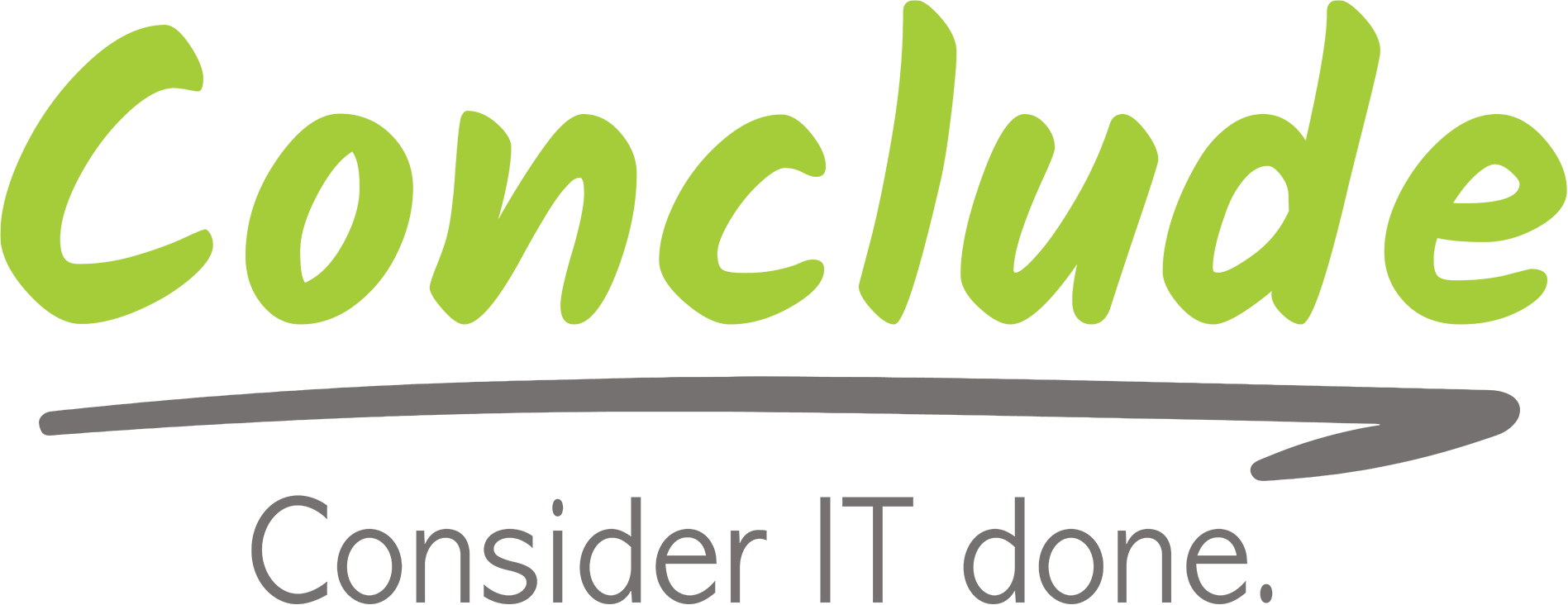Ready to Go Paperless?
5 Signs It’s Time to Switch to Electronic Signature
For many businesses, the idea of “going paperless” has been floating around for years—but the actual move from printed forms and physical signatures to digital workflows often feels like a massive leap. However, modern tools like Wacom signature pads have made it easier than ever to transition without sacrificing usability, compliance, or customer experience.
So, how do you know when it’s the right time for your business to ditch the paper? If any of the signs below sound familiar, you may already be more than ready to make the move.
1. You’re Drowning in Paperwork
Does your team spend hours printing, scanning, archiving, and chasing down signed documents? If file cabinets are still a core part of your day-to-day operations, you’re not alone—but you’re also not operating efficiently.
Switching to Wacom signature pads means you can capture handwritten signatures directly onto digital documents. No printing. No scanning. No delays. And everything is instantly stored and accessible.
2. Your Clients Expect a Digital Experience
Today’s customers and clients expect speed, convenience, and a digital-first approach. If they can sign for a package on their doorstep, why are they still using pens and paper when engaging with your business?
Wacom devices deliver a familiar, pen-on-paper feel, while ensuring everything is securely logged and stored. Whether you’re onboarding new customers, processing contracts, or approving documents, digital signing meets client expectations while giving you a competitive edge.
3. Compliance Is Getting More Complicated
Keeping up with data privacy laws like POPIA, GDPR, or eIDAS? Manually signed documents come with storage risks, authentication challenges, and audit headaches.
Biometric-capable signature pads offer not just digital convenience but verified identity capture. When combined with the right software, you get a legally defensible signature, complete with metadata like time, location, and stroke dynamics—all essential for audits or disputes.
4. You Want to Reduce Risk and Fraud
Let’s face it—anyone can pick up a pen and forge a signature on paper. But with Wacom’s encrypted digital inking technology, each signature includes biometric markers such as pressure, speed, and stroke sequence, making it far more difficult to replicate.
This level of biometric traceability significantly reduces the risk of forgery or fraud, particularly in industries like finance, healthcare, and insurance, where document integrity is crucial.
5. You’re Already Digitizing Other Workflows
If your business is already using cloud-based CRM systems, digital forms, or remote collaboration tools—why let physical paperwork slow you down?
Introducing signature pads into your process is a natural extension of your digital transformation strategy. Wacom devices integrate with leading workflow tools, meaning your staff can handle signing and approvals within the same systems they already use.
Embrace Efficiency Without Sacrificing Trust
One of the main concerns businesses have when going paperless is whether digital signatures will feel “real” or be legally valid. Wacom solves both concerns:
- The pen feels natural, with zero lag and no batteries required.
- The signatures are secure, traceable, and compliant with global standards.
Conclusion
At Conclude, we help businesses across South Africa make the transition to paperless processes using Wacom’s world-leading signature pads. Whether you need a single in-store signing station or a full digital signing workflow, we’ll help you find the right solution to streamline operations and inspire client confidence.
Ready to go paperless without losing the personal touch? Talk to the Conclude team and discover how easy it is to move from paper to electronic signature pads—without compromising on security or client experience.